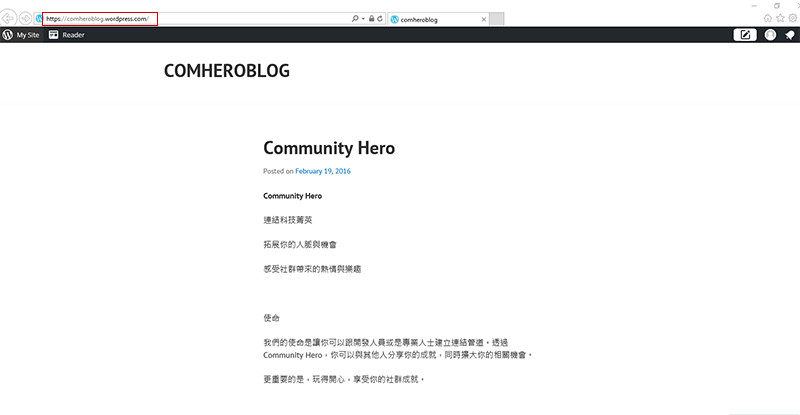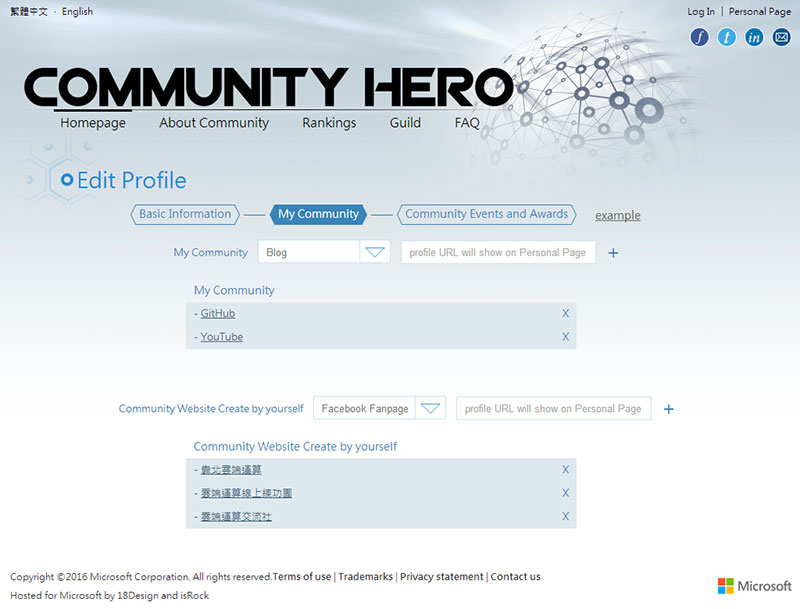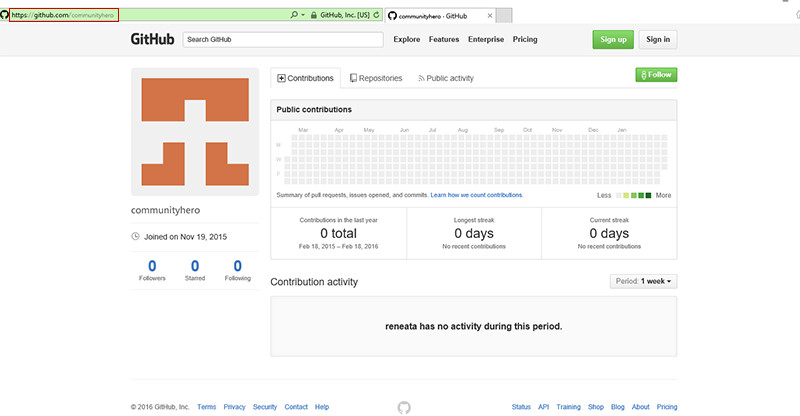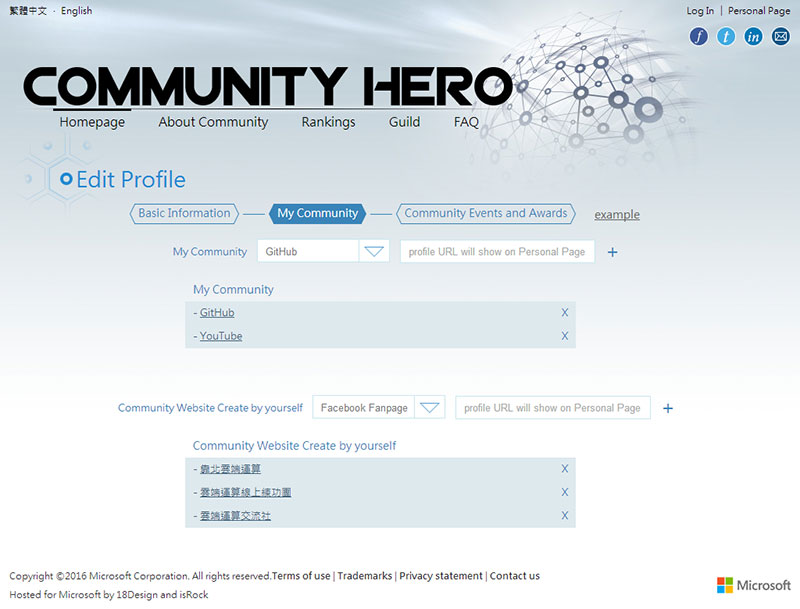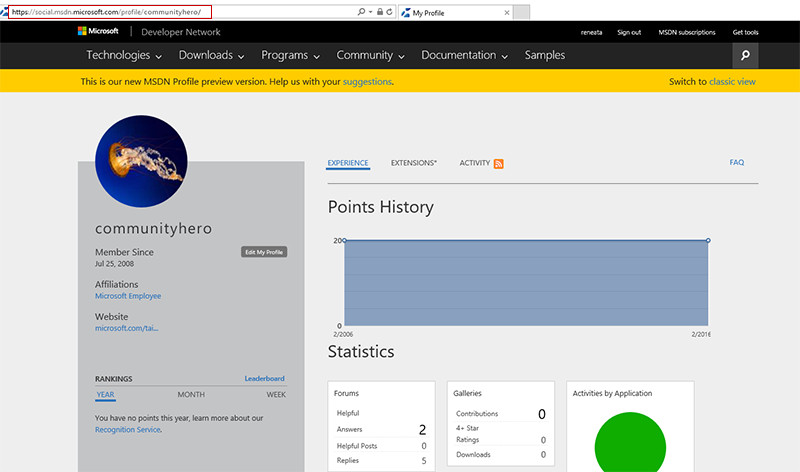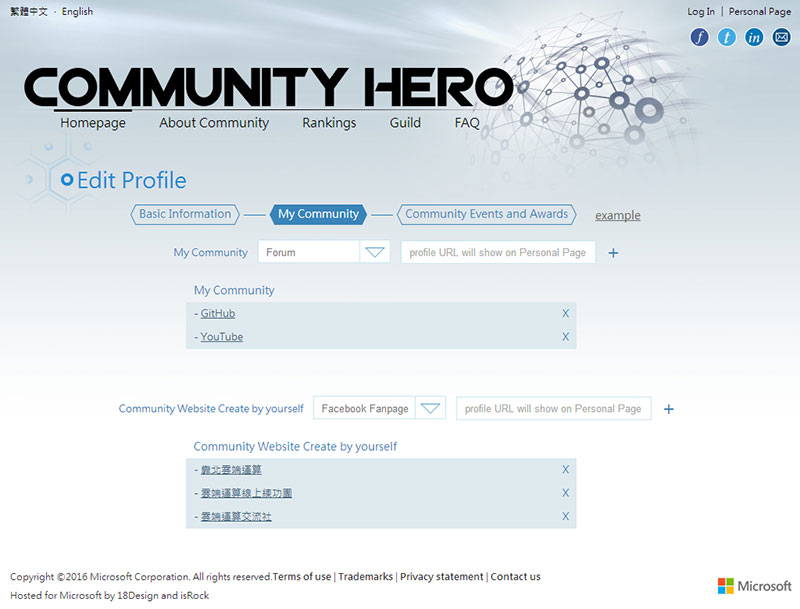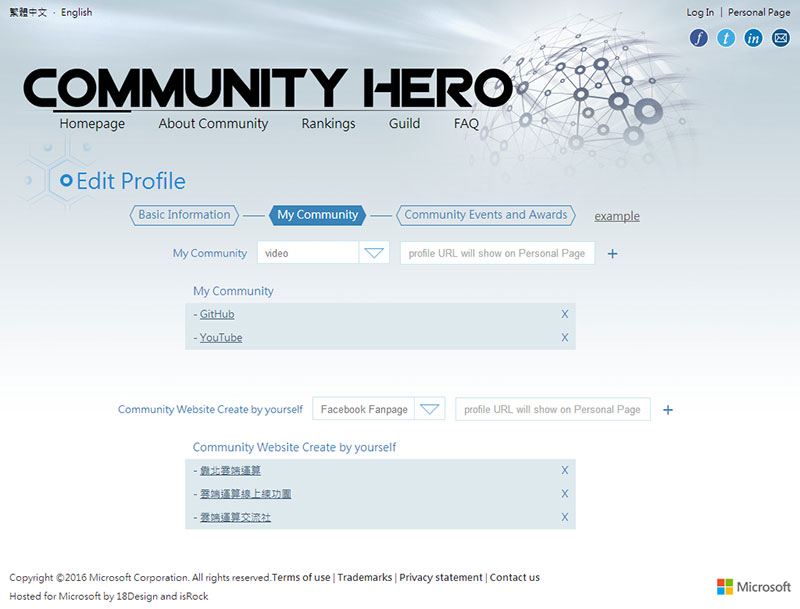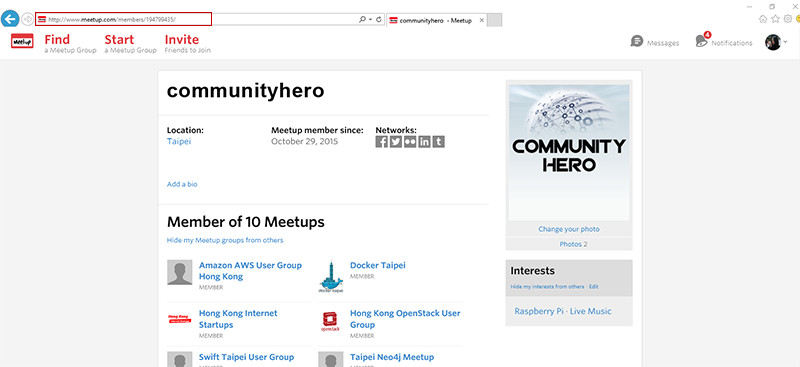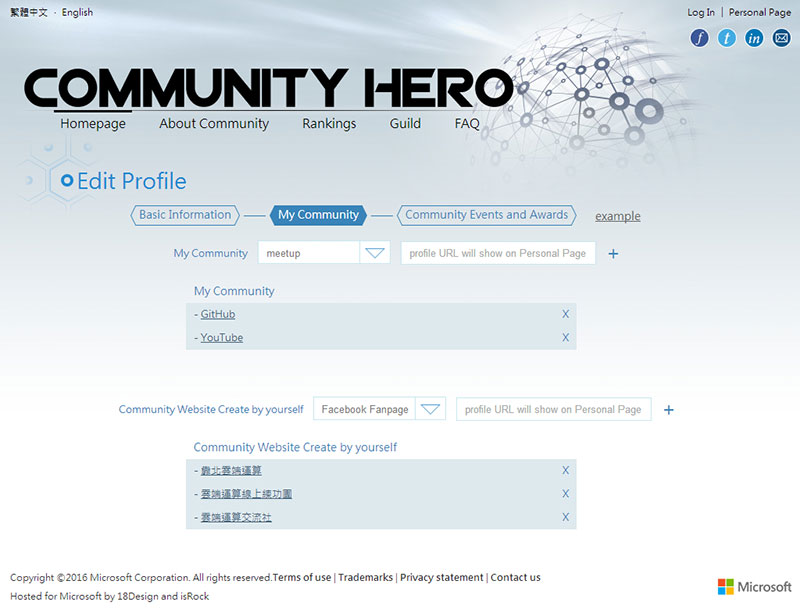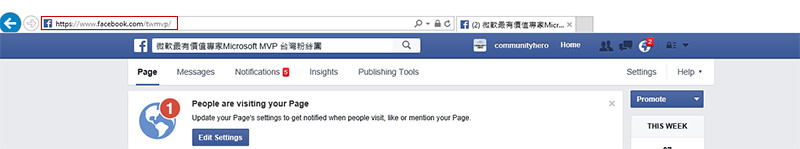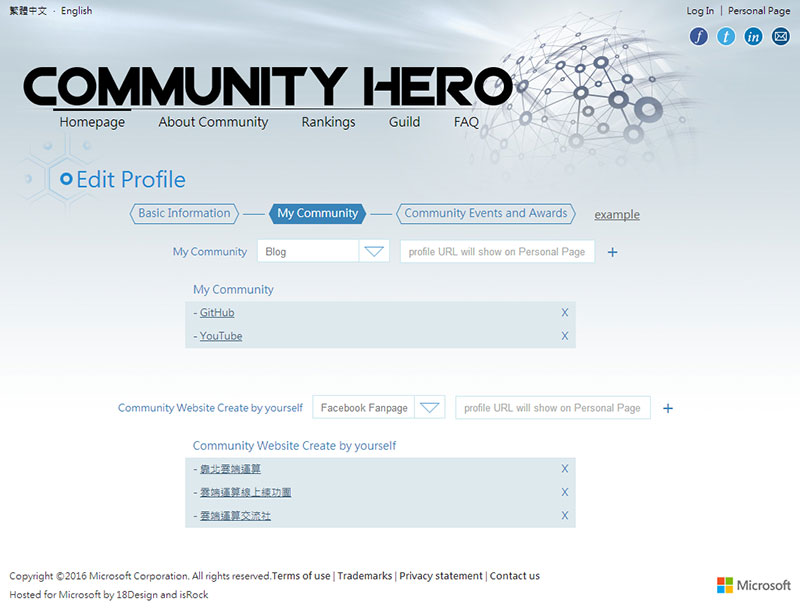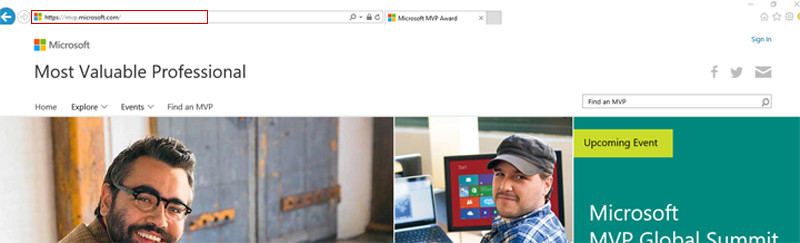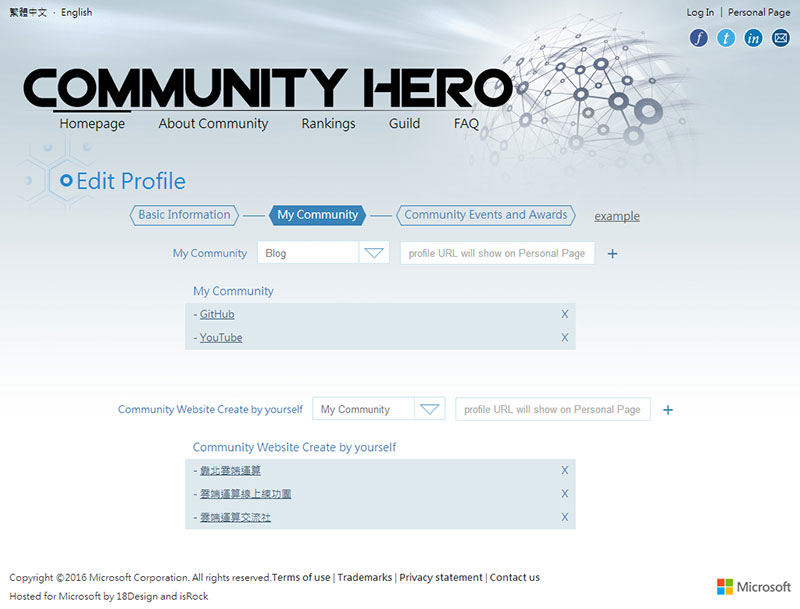Dear Community Hero, Please refer to the following example of 『My Community』page. If you have any questions, please contact the customer services center, thank you.
- blog
- GitHub
- forum
- video
- meetup
- Facebook fanpage/group
- community website you run
How to fill in your blog URL
- For example, if your blog is wordpress, please log in to your blog, copy the red box URL at your blog
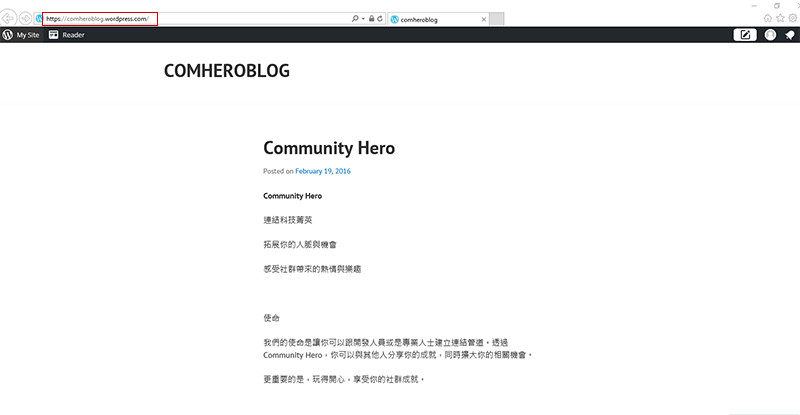
- Log in to Community Hero “Edit Profile” page, and enter your blog URL
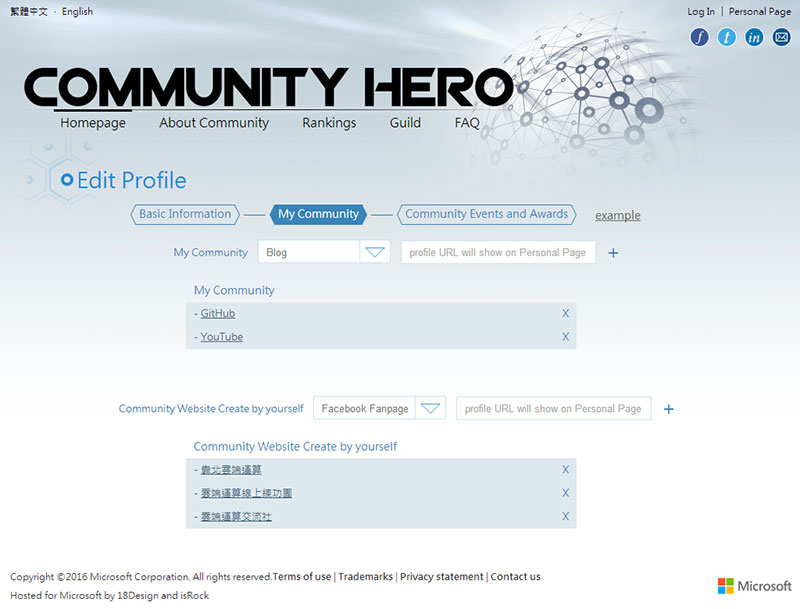
How to fill in personal GitHub URL
- Please log in to your GitHub, copy the red box URL at your GitHub
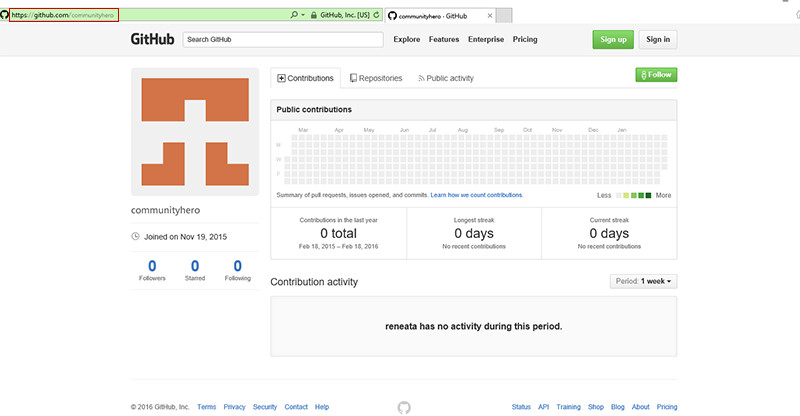
- Log in to Community Hero “Edit Profile” page, and enter your GitHub URL
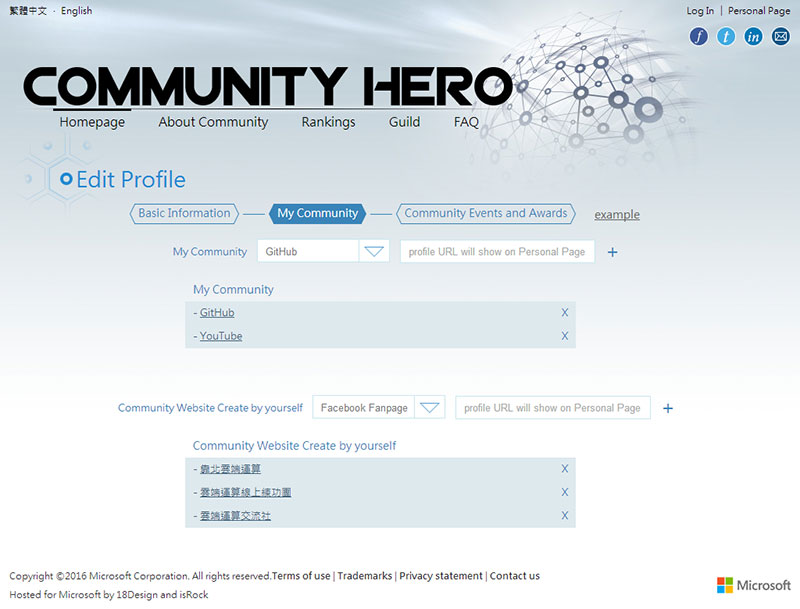
How to fill in personal forum URL
- For example, if your forum is MSDN Forum, please log in to your MSDN Forum, copy the red box URL at your forum
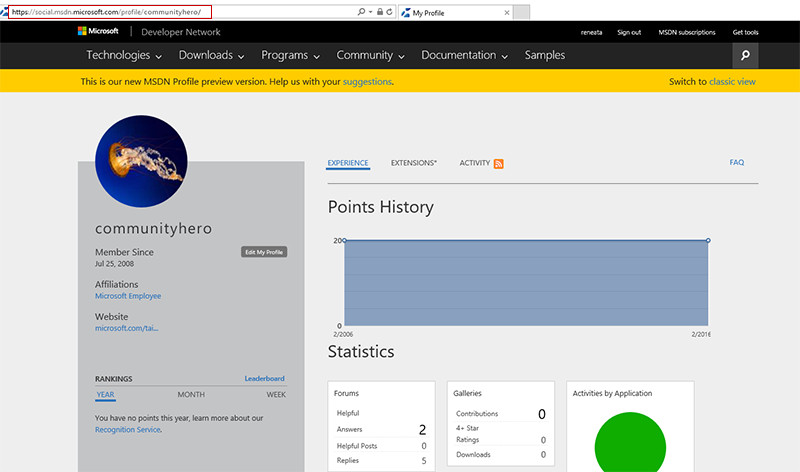
- Log in to Community Hero “Edit Profile” page, and enter your forum URL
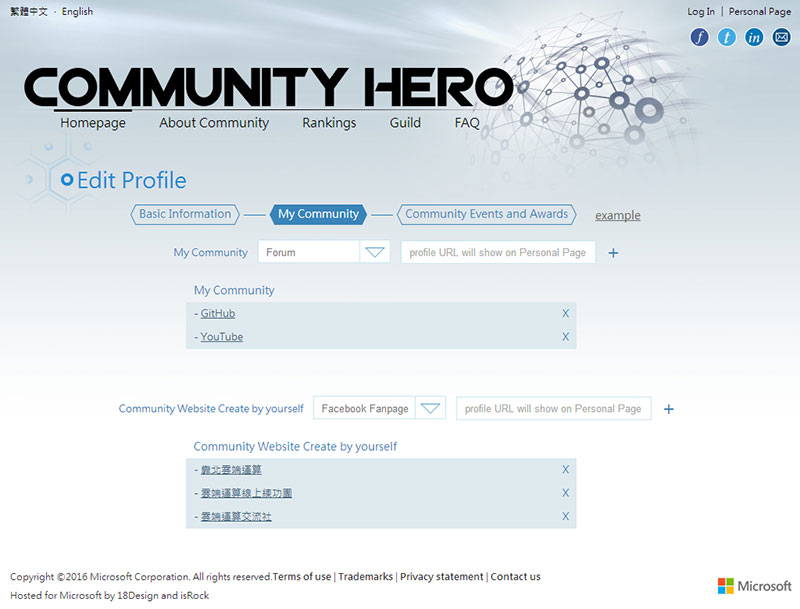
How to fill in personal Video URL
- For example, if your Video is on Youtube, please log in to your Youtube, copy the red box URL at your Youtube

- Log in to Community Hero “Edit Profile” page, and enter your Video URL
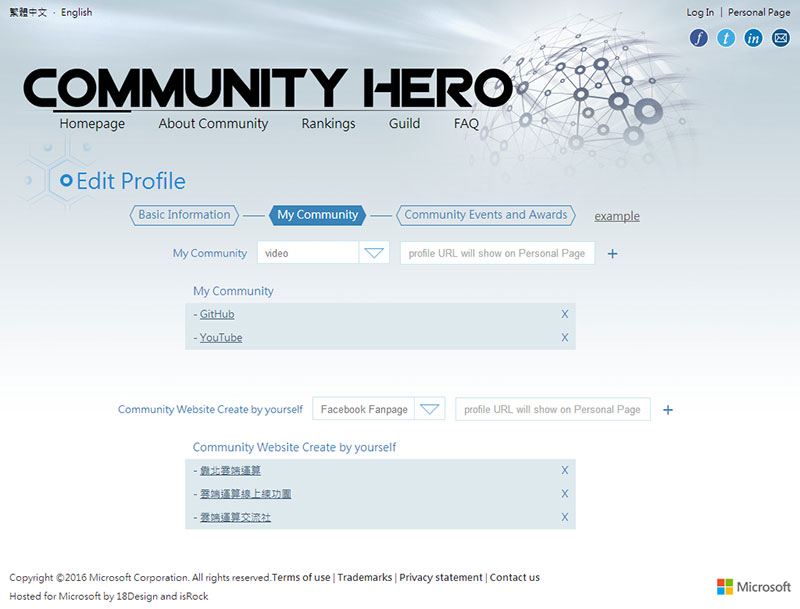
How to fill in personal meetup URL
- Please log in to your meetup, copy the red box URL at your meetup
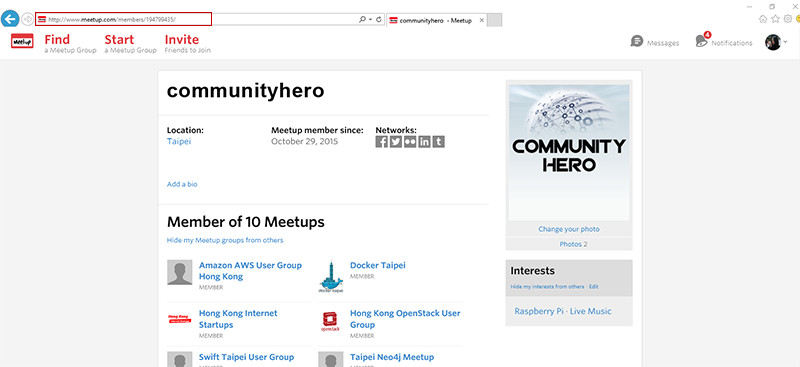
- Log in to Community Hero “Edit Profile” page, and enter your meetup URL
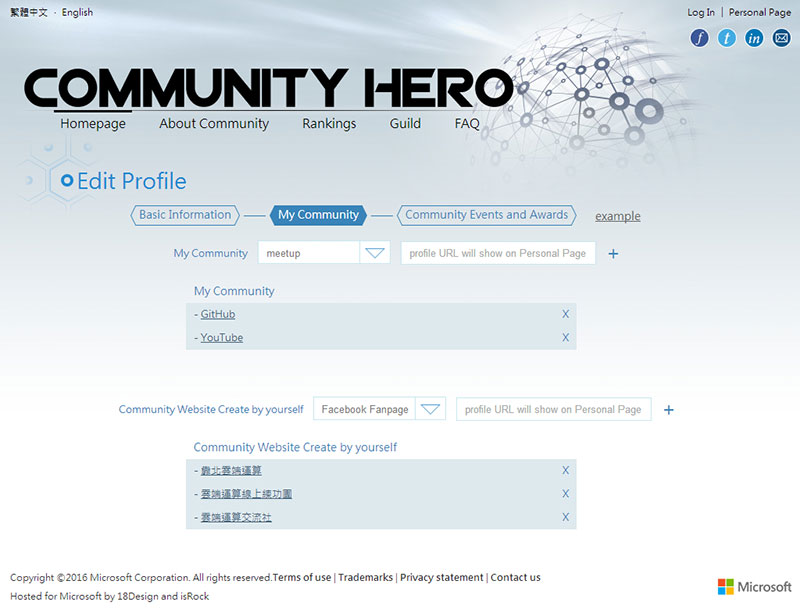
How to fill in personal Facebook fanpage/group URL
- Please log in to the Facebook fanpage/group you create, copy the red box URL at your Facebook fanpage/website
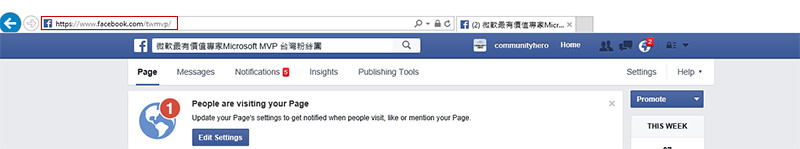
- Log in to Community Hero “Edit Profile” page, and enter your Facebook fanpage URL
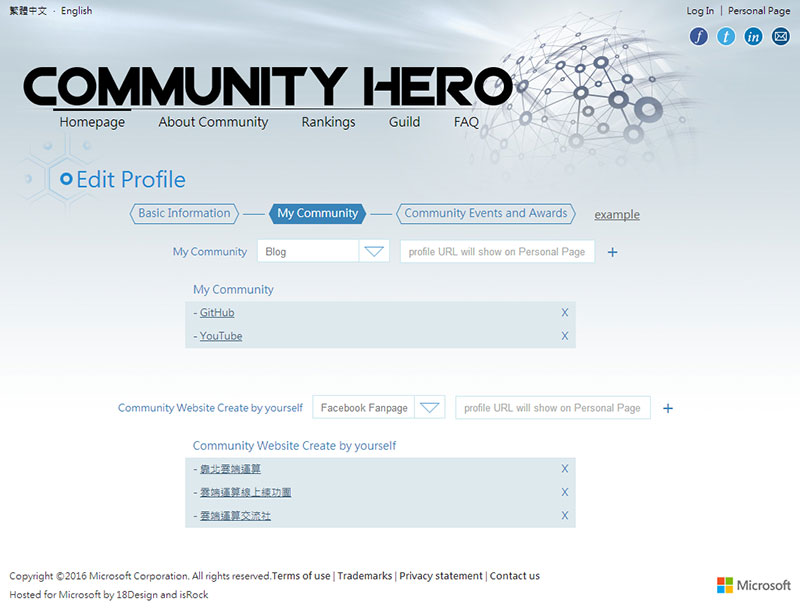
How to fill in personal community website URL
- Please log in to the community website you run, copy the red box URL at your community website
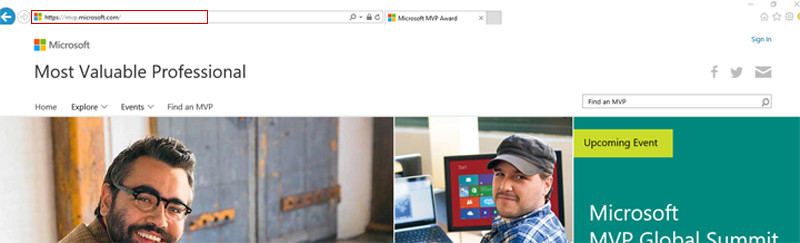
- Log in to Community Hero “Edit Profile” page, and enter your community website URL
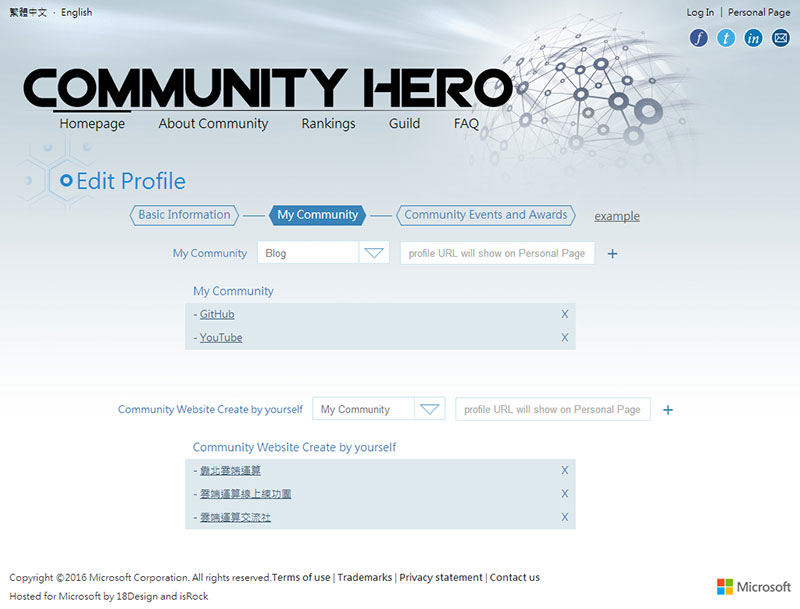
Edit Profile
- Basic Information
- My Community
- Community Events and Awards
- example